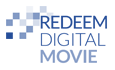How can we help? Please select a category or browse by topic
Top Support Topics
Your Digital Movie activation code can be found in qualifying DVD, Blu-ray and UHD cases.
If your Digital Movie code was missing, lost, or blank, please submit an email via our Contact Us page. When contacting us, please be sure to include the following information:
- Movie title and 6-digit stock number listed on the base of the spine of your DVD or Blu-ray package.
- The store from which your movie was purchased.If you receive a "This is not a valid code" error message when you try to enter your code at RedeemDigitalMovie.com, please try the following troubleshooting tips:
- Verify your purchase includes a Digital Code. Please see the insert for further details.
- Verify your Digital Code is eligible on RedeemDigitalMovie.com. Check the text printed on the outer edge of one of the movie discs or on the bottom of the combination packaging from which you obtained your digital code. If you see the words "Distributed by Buena Vista Home Entertainment" or "Distributed by Sony Pictures Home Entertainment, Inc." in these locations, the digital code included in your combination package is redeemable on RedeemDigitalMovie.com.
- Verify you are entering the correct characters; some letters and numbers look similar and use of incorrect characters may be causing the error message. For example, B vs. 8, S vs. 5, 0 vs. O, I vs. 1 and W vs. VV.
If you have confirmed that the digital code enclosed in your combination product packaging is entered correctly but you still receive an error message, please submit an email via our Contact Us page to request a new code.
- Yes. Digital Movie codes are subject to expiration. Contact Us for further details.
- Please see the insert for further details.
- A Digital Movie Code is an alphanumeric Code printed on a paper insert included inside combination disc + code packages (which include a DVD, Blu-ray, and/or 4K/UHD disc(s) and a digital code). Such Codes can be redeemed through Movies Anywhere or RedeemDigitalMovie.com for licensed access to a digital version of the movie with the participating provider of your choice from any compatible web browser on a compatible connected device.
- Your unique Digital Movie Code can only be redeemed once.
- Manufacturers may update their Blu-ray player firmware in order to add new functionality and rectify known playback issues. For optimal performance, we recommend checking for available updates. For further information on a specific player, please click on one of the major Blu-ray player manufacturers links below.
Select Player Manufacturer For Latest Firmware Updates:
Dell Drivers & Downloads | 1-800-624-9896
HP Support & Drivers | 1-800-474-6836
Insignia | 877-467-4289
JVC | 800-252-5722
LG Electronics Support |1-800-243-0000
Magnavox | 800-705-2000
Panasonic BD Product Support | 1-800-211-7262
Pioneer Blu-ray & DVD Support | 1-800-421-1404
Samsung Download Center | 1-800-726-7864
Sharp Firmware Update | 1-800-237-4277
Sherwood | 800-962-3203
Sony Electronics Support & Registration | 1-866-909-7669
Sony PS3 System Software Update | 1-800-345-7669
VIZIO | 888-849-4623
Yamaha | 1-714-522-9105
Player Issues
If you experience any difficulty playing your Blu-ray discs, please ensure that your player has an available manufacturer update. If you are still experiencing issues after you update your player, please report your issue in our Contact Us section.